 Quick Navigation
Quick Navigation All projects
All projects  Hardware
Hardware Links
Links Top projects
Top projectsAlan numitron clock
Clapclap 2313/1386
SNES Pi Webserver
USB Volume/USB toys
Smokey amp
Laser cutter
WordClock
ardReveil v3
SNES Arcade cabinet
Game boy projects
cameleon
Home Presence Detector
 GitHub
GitHubAlanFromJapan
 Contact me
Contact me
 Who's Alan?
Who's Alan?Akizukidenshi
Elec-lab
Rand Nerd Tut
EEVblog
SpritesMods
AvrFreaks
Gameboy Dev
FLOZz' blog
Switch-science
Sparkfun
Suzusho
Datasheet Lib
Reddit Elec
Ermicro
Carnet du maker (fr)
eink weather station
Last update: Sat Jan 10 23:04:53 2026
 I want to make a small weather & reminder to throw the trash for my home entrance. Depending on the day in Japan you're supposed to throw one or another type of garbage and I always miss the "non-burnable" one, because it's the "second and fourth Thursday of the month"... So this toy will with its eInk screen show me the weather, a few other interresting info and if it's the day for what type of trash.
I want to make a small weather & reminder to throw the trash for my home entrance. Depending on the day in Japan you're supposed to throw one or another type of garbage and I always miss the "non-burnable" one, because it's the "second and fourth Thursday of the month"... So this toy will with its eInk screen show me the weather, a few other interresting info and if it's the day for what type of trash.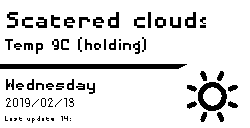
Presentation
Principle
Points of interrest
Implementation
Bill of materials
Installation
For the eInk:All is here: https://www.waveshare.com/wiki/2.13inch_e-Paper_HAT. Now I think of it I think the bcm2835 extra stuff is not needed if you use Python and GPIO... give a try and tell me.
sudo apt-get install python-dev
sudo pip install wiringpi spidev
wget http://www.airspayce.com/mikem/bcm2835/bcm2835-1.52.tar.gz
tar zxvf bcm2835-1.xx.tar.gz
cd bcm2835-1.xx
./configure
make
sudo make check
sudo make install
sudo apt-get install python-smbus python-serial python-rpi.gpio
#updated to use Pillow instead of PIL
sudo python -m pip install pillow
Python Weather API based on Yahoo!:
sudo pip install weather-api
The above stopped working Jan 2019, so I moved to WeatherBit.io.
You register, they have a free plan and comprehensive and simple Json API. I added a class to parse it and extract what I need. You'll need to put your private key in the config.py file though.
The above stopped working Jan 2020, when WeatherBit.io removed the hourly forecast from the free plan. So you know the story, I wrote another provider that uses OpenWeatherMap and we're back in business. Really happy I took time to rewrite things last time, it went like a breeze.
Source code
On the git : https://github.com/AlanFromJapan/alanarduinotools/tree/master/Python/EinkWeatherStationPretty simple, you have 2 buttons [next and validate], the code revolves around 3 main panels that you can go through by clicking [next]:
Assembly
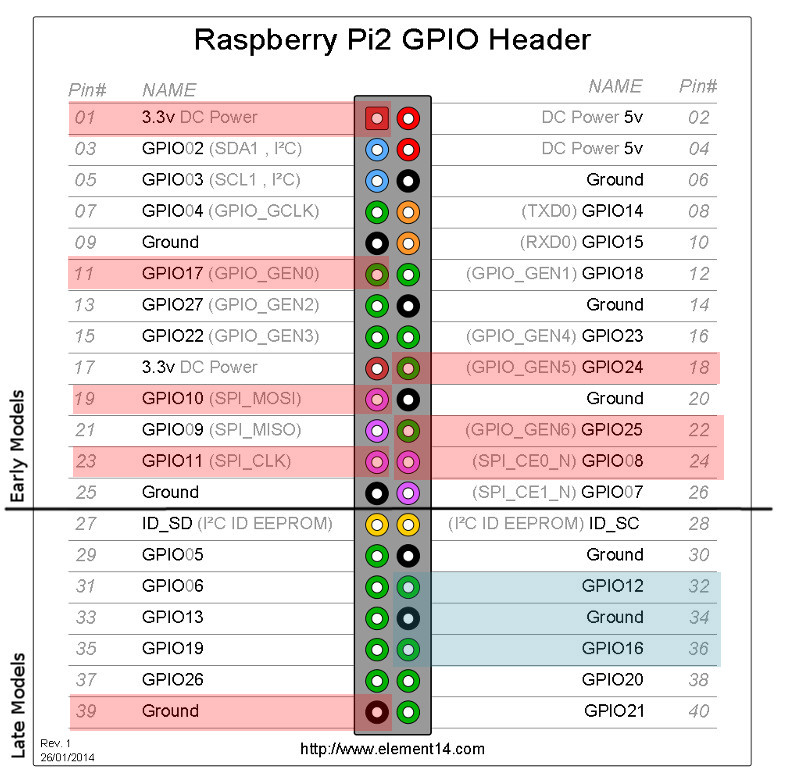 Red is for the eInk display, Blue is for the buttons, Pin 29 (GPIO05) is for the "we're the non-burnable trash day" LED |
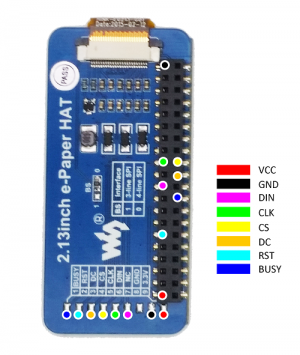 Pinout of the eInk screen from the link above |
Pinout (eInk ⇒ Raspi pins):
Pinout (buttons ⇒ Raspi pins):
Pinout (LED ⇒ Raspi pins):
Pictures
Links
Helpful sources
Inspiration
electrogeek.tokyo ~ Formerly known as Kalshagar.wikispaces.com and electrogeek.cc (AlanFromJapan [2009 - 2026])